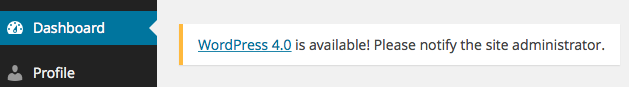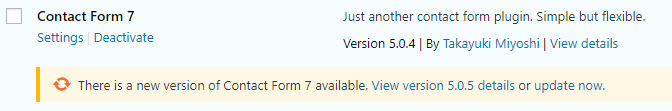WordPress Maintenance Services & Support
Sep 06, 2023 Share:
Does your company have a WordPress website setup by a digital agency who set you up with a login to make content updates and changes, but you are struggling to get these changes done? Even outside of the ongoing content updates that you want to make, it may appear that the basic WordPress maintenance chores are never-ending (regular backups, updates to plugins, plugins that stop working, WordPress core updates, ensuring that your WordPress site security is functioning and up to date).
WordPress Maintenance Services
Here are the 5 most important WordPress maintenance items that your website should currently have either setup to occur automatically, or done manually by an experienced web technician.
- Backups: This is the #1, most important, please make sure you do this type of item. Invariably, something will eventually happen to your website where you will wish that you had a recent backup to retrieve. There are a variety of plugins that can do this task for you on a scheduled basis. We currently prefer UpDraftPlus as a WordPress backup solution, and can set this backup service up on your site. We also recommend that you keep some of your backups off-site in case of a disaster with your hosting company. An off-site backup is stored somewhere other than your hosting company, giving the site owner access to a backup of their website in case of a catastrophic failure of your hosting company. Having a recent full backup is the most important safety net that you can setup for your website.
- Regular Updates to WordPress Core and Plugins: Have you seen these messages in your WordPress admin area? This means that there are updates available to either your WordPress core files, or to your WordPress plugins. While some of these updates improve a site's functionality, many times they are updates to fix a newly discovered security issue. These updates should be run on a regular basis to ensure your site is as secure as it can be.
- WordPress Site Security/Firewall: Your WordPress website should have a security/firewall plugin installed on it, which can help to limit your website's exposure to hackers or malware that can take your site offline or redirect visitors away from your website. One such security/firewall plugin is BBQ Pro from Plugin Planet. Another firewall option for protecting a WordPress website is WordFence.
- Maintain/Improve Website's Loading Speed: As your site 'matures' and has more plugins added and more content posted, the site's performance (i.e. page loading time) can suffer. The slower your web site is, the more site visitors will leave before accomplishing the task that you want them to do on your site. To make sure that your WordPress website is loading quickly, it is important to remove plugins that are no longer in user, make sure to optimize photo / image sizes before uploading them to your website and to minify any custom coding that has been added to your website.
- Website Hosting: The service that you are using to host your WordPress website is also a key component in keeping your website secure. The typical WordPress website is hosted on a Linux / Apache web server, and the WordPress Content Management System is built on using PHP (programming language) and MySQL (database). These technologies are frequently updated to improve performance, make them more secure and to add features. The burden to keep your hosting environment up-to-date and secure generally falls on your hosting company, but many of these services are unmanaged and don't keep their environments as up to date as they should be.
WordPress Maintenance Plan
While this list above may seem like a daunting effort, the web experts with Bufflehead Internet Technology can take care of these WordPress maintenance services for your company. We currently offer a monthly WordPress Maintenance Services package that takes care of the items above for $99 / month. If your WordPress site has been hacked, we can help with that as well. Please call 612-382-0573 or fill out the form on this page for more information.
Blog Categories:
WordPress Maintenance,
WordPress